 Aria Consulting
Aria Consulting
INTRANET DESIGN SOFTWARE THAT MAKES 8,741,000 EMPLOYEES HAPPIER AND MORE PRODUCTIVE EVERY DAY
 Aria Consulting
Aria ConsultingINTRANET DESIGN SOFTWARE THAT MAKES 8,741,000 EMPLOYEES HAPPIER AND MORE PRODUCTIVE EVERY DAY



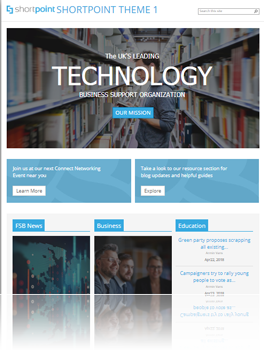


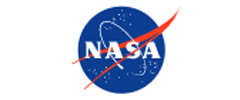















Modern digital destinations for all teams
Give your team all tools they need to make amazing ideas a reality. Use ShortPoint to build beautiful Intranet sites, Portals & Business Website pages with no coding.

Leverage all company data in one place
ShortPoint can read data from all your systems. Integrate with all your cloud and on-premise applications with no coding
Visit our live demos website, be inspired with awesome intranet designs and landing pages. Browse Intranet Demos






ShortPoint products are powered by the new SharePoint framework, SPFx.Use ShortPoint on modern and classic SharePoint sites
Create your own reusable elements and templates without coding.Manage content in one location and have all control.
Manage ShortPoint product on multiple sites within seconds. Apply bulk actions, create sites based on business template and more.
Use ShortPoint page builder to integrate power BI data and buid powerful dashboard sites with no coding.
Use the power of ShortPoint intranet design tools on SAP cloud portal with our SAP certified application.

Evaluate ShortPoint directly in your site, or we will provide an online environment for you to design and publish pages.




Click on add an app (plus button next to your tabs), search and choose the app called “ShortPoint”


Open Page Builder in editor by clicking on Insert Button. You will see many different elements you can use. All of them are categorized.
Now start building your page. Find and choose the ShortPoint design element that you need, set some options and click “Insert”. That’s it!


Using Teams design element you can quickly navigate between channels and open them in Teams app.
Get instant access to the Teams member profiles just in few clicks.


Teams design element allows you quickly navigate between tasks and open them in Planner.
If you enable this options users will be able to see all their tasks including the completed ones.


Select My Teams if you want to show only teams where you are part of. Selecting All Teams of organization will show also teams where you are not a member of.
Enable this option if you want to expand tabs of the channel on click. Otherwise, we will open the channel.


Evaluate ShortPoint directly in your site, or we will provide an online environment for you to design and publish pages.
The first 15 days are free
No credit card required